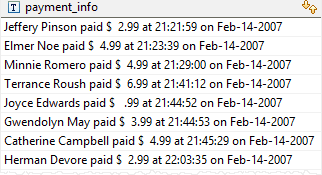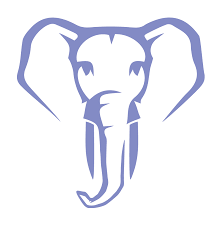The PostgreSQL TO_CHAR() function converts a timestamp, an interval, an integer, a double precision, or a numeric value to a string.
Syntax
The following illustrates the syntax of the PostgreSQL TO_CHAR() function:
TO_CHAR(expression, format)Arguments
The PostgreSQL TO_CHAR() function requires two arguments:
1) expression
The expression can be a timestamp, an interval, an integer, a double precision, or a numeric value that is converted to a string according to a specific format.
2) format
The format for the result string.
The following table illustrates the valid numeric format strings:
| Format | Description |
|---|---|
| 9 | Numeric value with the specified number of digits |
| 0 | Numeric value with leading zeros |
| . (period) | decimal point |
| D | decimal point that uses locale |
| , (comma) | group (thousand) separator |
| FM | Fill mode, which suppresses padding blanks and leading zeroes. |
| PR | Negative value in angle brackets. |
| S | Sign anchored to a number that uses locale |
| L | Currency symbol that uses locale |
| G | Group separator that uses locale |
| MI | Minus sign in the specified position for numbers that are less than 0. |
| PL | Plus sign in the specified position for numbers that are greater than 0. |
| SG | Plus / minus sign in the specified position |
| RN | Roman numeral that ranges from 1 to 3999 |
| TH or th | Upper case or lower case ordinal number suffix |
The following table shows the valid timestamp format strings:
| Pattern | Description |
| Y,YYY | year in 4 digits with comma |
| YYYY | year in 4 digits |
| YYY | last 3 digits of year |
| YY | last 2 digits of year |
| Y | The last digit of year |
| IYYY | ISO 8601 week-numbering year (4 or more digits) |
| IYY | Last 3 digits of ISO 8601 week-numbering year |
| IY | Last 2 digits of ISO 8601 week-numbering year |
| I | Last digit of ISO 8601 week-numbering year |
| BC, bc, AD or ad | Era indicator without periods |
| B.C., b.c., A.D. ora.d. | Era indicator with periods |
| MONTH | English month name in uppercase |
| Month | Full capitalized English month name |
| month | Full lowercase English month name |
| MON | Abbreviated uppercase month name e.g., JAN, FEB, etc. |
| Mon | Abbreviated capitalized month name e.g, Jan, Feb, etc. |
| mon | Abbreviated lowercase month name e.g., jan, feb, etc. |
| MM | month number from 01 to 12 |
| DAY | Full uppercase day name |
| Day | Full capitalized day name |
| day | Full lowercase day name |
| DY | Abbreviated uppercase day name |
| Dy | Abbreviated capitalized day name |
| dy | Abbreviated lowercase day name |
| DDD | Day of year (001-366) |
| IDDD | Day of ISO 8601 week-numbering year (001-371; day 1 of the year is Monday of the first ISO week) |
| DD | Day of month (01-31) |
| D | Day of the week, Sunday (1) to Saturday (7) |
| ID | ISO 8601 day of the week, Monday (1) to Sunday (7) |
| W | Week of month (1-5) (the first week starts on the first day of the month) |
| WW | Week number of year (1-53) (the first week starts on the first day of the year) |
| IW | Week number of ISO 8601 week-numbering year (01-53; the first Thursday of the year is in week 1) |
| CC | Century e.g, 21, 22, etc. |
| J | Julian Day (integer days since November 24, 4714 BC at midnight UTC) |
| RM | Month in upper case Roman numerals (I-XII; > |
| rm | Month in lowercase Roman numerals (i-xii; > |
| HH | Hour of day (0-12) |
| HH12 | Hour of day (0-12) |
| HH24 | Hour of day (0-23) |
| MI | Minute (0-59) |
| SS | Second (0-59) |
| MS | Millisecond (000-999) |
| US | Microsecond (000000-999999) |
| SSSS | Seconds past midnight (0-86399) |
| AM, am, PM or pm | Meridiem indicator (without periods) |
| A.M., a.m., P.M. or p.m. | Meridiem indicator (with periods) |
Return value
The TO_CHAR() function returns a string in TEXT data type that represents the first argument formatted according to the specified format.
Examples
We will use the payment table in the sample database for the demonstration.
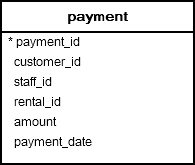
A) Converting a timestamp to a string example
The following statement uses the TO_CHAR() function to format the payment date that consists of hours, minutes, and seconds:
SELECT
payment_date,
TO_CHAR(
payment_date,
'HH12:MI:SS'
) payment_time
FROM
payment
ORDER BY
payment_date;Code language: JavaScript (javascript)Here is the result:
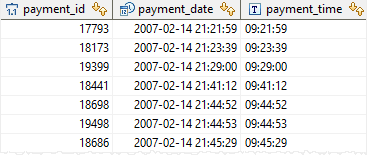
B) Converting an entire timestamp value into a different format example
The following example converts the payment date into a different format:
SELECT
payment_id,
payment_date,
TO_CHAR(
payment_date,
'MON-DD-YYYY HH12:MIPM'
) payment_time
FROM
payment
ORDER BY
payment_date;Code language: JavaScript (javascript)The output is:
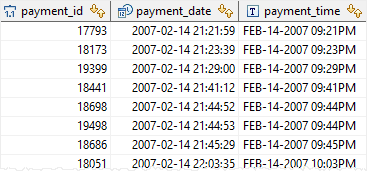
C) Converting a timestamp literal to a string example
The following statement converts a timestamp literal to a string:
SELECT
TO_CHAR(
TIMESTAMP '2017-08-18 22:30:59',
'HH24:MI:SS'
);Code language: JavaScript (javascript)The result is:
22:30:59Code language: CSS (css)D) Adding currency symbol to the amount example
The following example adds US dollar to the paid amounts:
SELECT
payment_id,
amount,
TO_CHAR(
amount,
'l99999D99'
) amount_format
FROM
payment
ORDER BY
payment_date;Code language: JavaScript (javascript)The following picture illustrates the output:
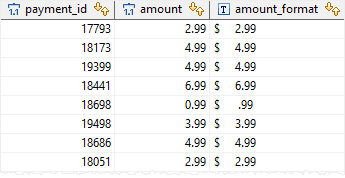
E) Converting an integer to a string example
The following example converts an integer to a string:
SELECT
TO_CHAR(
2017,
'9,999'
);Code language: JavaScript (javascript)Result
2,017F) Putting it all together example
The following example converts a numeric and timestamp to a string:
SELECT
first_name || ' ' || last_name
|| ' paid ' ||
TO_CHAR(
amount,
'l99D99'
)
|| ' at ' ||
TO_CHAR(
payment_date,
'HH24:MI:SS'
)
|| ' on ' ||
TO_CHAR(
payment_date,
'Mon-DD-YYYY'
) payment_info
FROM
payment
INNER JOIN customer USING(customer_id)
ORDER BY
rental_id;Code language: JavaScript (javascript)The result is