In the Software Delivery Cloud (formerly known as eDelivery) you will find the following base releases of the Oracle database:

And the other source for downloads is oracle.com. But there you currently will be able to download Oracle Database 19c and Oracle Database 21c.
But there is no sight of Oracle Database 10g anywhere.
Patch Bundles are on MyOracle Support
As next step you could try to find Oracle 10g on MyOracle Support (MOS). At it looks more promising:
Then I need to click on Latest Patchsets. And this will open another window.
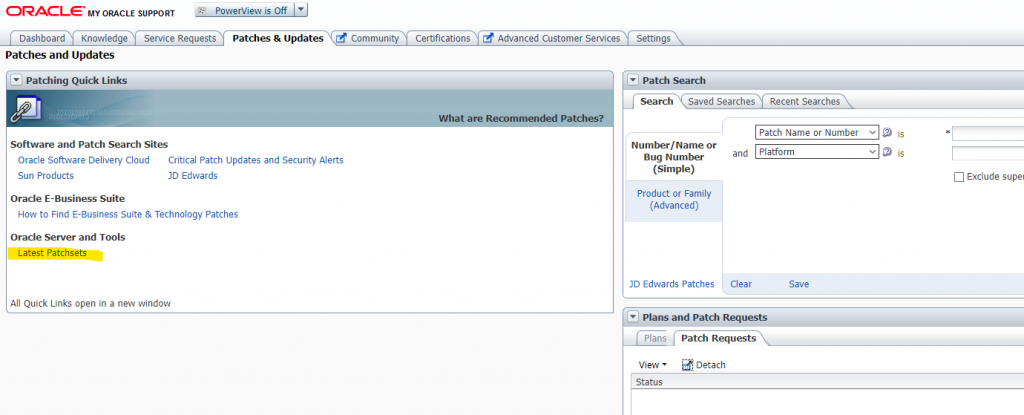
Now hoover over Oracle Database and then carefully to the port you are interested in, e.g. Linux x86.
This will open another menu showing you the available patch bundles, for instance 10.2.0.5.

But you may recognize as well that 10.2.0.1, the base release is missing. This is correct since the base release is typically not on MOS but only the patches and patch bundles.
So how do you get the base release now?
Request access to the base release
Since Oracle Database 10g is a bit old, we don’t offer it as standard download anymore. And the process on how you request the download is described in this comprehensive MOS Note: 1071023.1 – How to Request Software Media when it is Unavailable on the Oracle Software Delivery Cloud Site my friendly colleague from Spain pointed me to.
Logon to MyOracle Support and open a non-Technical SR:

Then choose as Problem Type: Software & OS Media Request followed by Electronic Download Software & OS Media Requests.
On the next page describe the software you need – and soon after you should get a link to download the Oracle Database base release software even for older releases.
credit: https://mikedietrichde.com/2022/01/13/how-to-get-access-to-download-older-oracle-versions/
