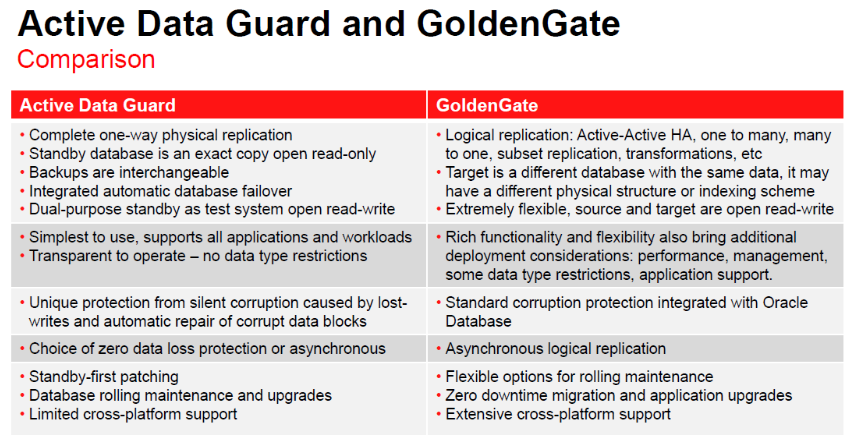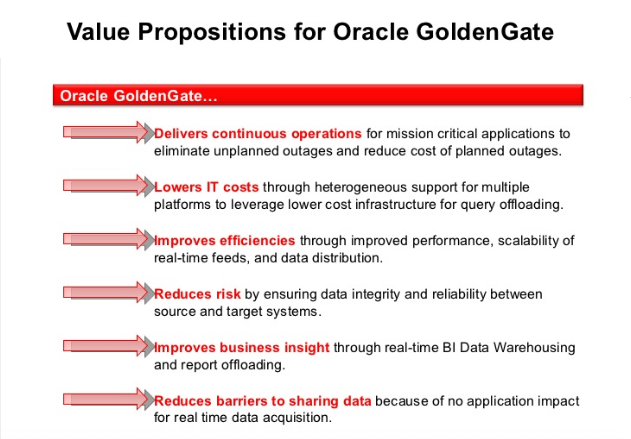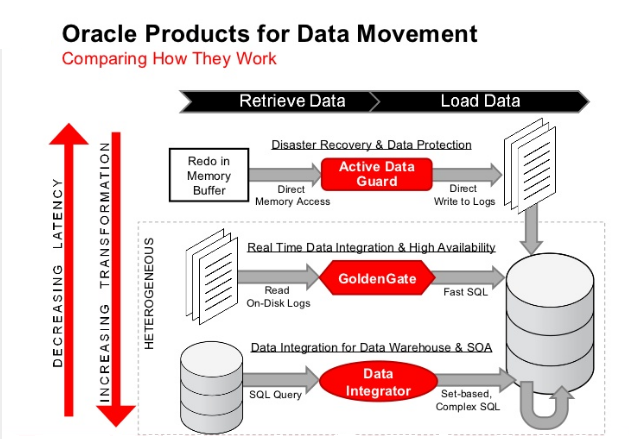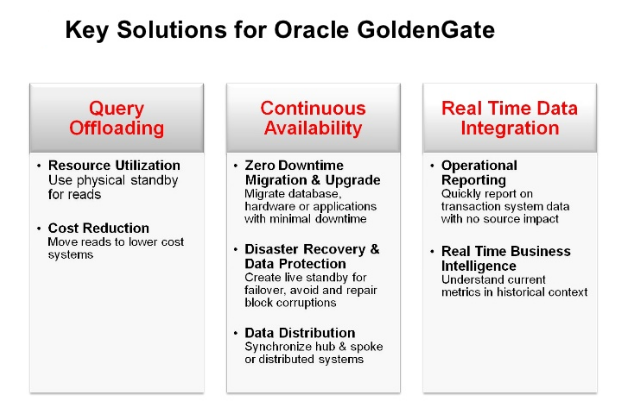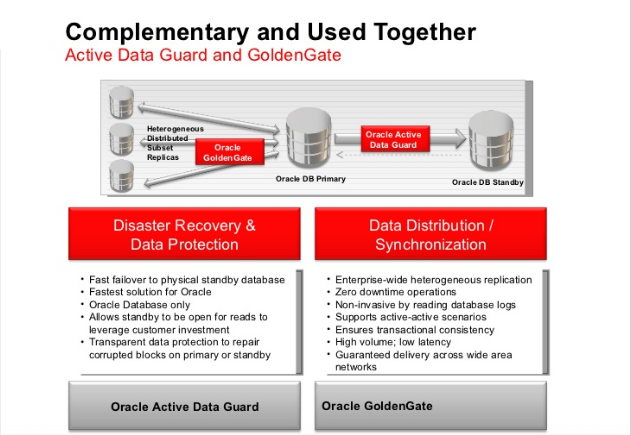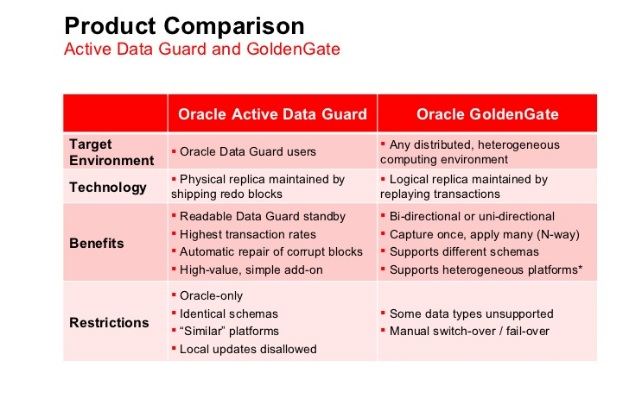The configuration of Oracle GoldenGate / Data Guard has the purpose of synchronizing data between two or more systems .
The basic features of the two products may look similar but takes GoldenGate uses replication while dataguard not.
Oracle Data Guard and GoldenGate involving at least two systems where transactional data from one database is required to be moved to another database. The purpose of the replication of data can be disaster recovery, migration of data or preparation of a secondary system.
Data Guard is best for disaster recovery and data protection problems, GoldenGate is a more flexible heterogeneous replication mechanism and is also able to transform the data while it is being replicated.
- Data Guard is an Oracle specific technology while GoldenGate support heterogeneous database systems including all the major RDBMS as DB2,Sybase, MySQL .
- Data Guard supports active-passive replication. One of the database is the primary database and the other one is in an inactive Data Guard mode.
- GoldenGate supports an active-active replication mode and allows both systems to work simultaneously while maintaining the data integrity.
- GoldenGate allows transformation of the data, with conflict management while it is being replicated between both database systems.
- GoldenGate allows replication across platform. Data can be extracted from a Unix platform and replicated to an Oracle database running on platform Windows.
- GoldenGate has many case of utilization. The use of flat files for data transportation and the support of heterogeneous systems makes the technology so very interesting
GoldenGate is the best solution:
- Replicate one or many tables to a read-write database.
- Replicate and transform tables.
- Bi-directional replication.
- Zero or near-zero downtime upgrade.
- Heterogeneous replication
GoldenGate replication.
• Zero Downtime Upgrade/Migration: You may want to setup an exact replica of your database for upgrade or migration, keep the data in sync till the last moment.
• High Availability: Your applications cannot afford to have downtime so you want to have two databases up and running at the same time to support those applications.
• Query or Reporting: You want to offload the reporting or long query operations from your production database.
• Real Time BI: For your data warehouse requirements.
• Data Synchronization: You want to Synchronize data across different departments of the company (different databases).
Furthermore the GoldenGate software supports extraction from the legacy systems and does not have any limitation on the distance either. Additionally, the trail files generated by GoldenGate capture can also be compressed and encrypted.
Oracle Data Guard
Used for
- High availability
- Data protection
- Disaster recovery
- Primary database workload reduction
Database roles
In a data guard environment, one database is a primary database, the others are standby databases. These roles are mutually exclusive.The role of a database can be queried in the column database_role in v$database.
Primary database
The primary db is the »real« production database.The primary db must run in archive log mode and with forced logging.
Standby databases
Standby databases are (transactionally consistent) copies of the primary database.Up to 30 standby databases are supported.
Physical and logical standby databases
A standby DB is either physical or logical standby database. (A standby database can also become a snapshot standby database).A physical database is an exact byte-wise copy of the primary database.A logical database has the same data as the primary database, but is not necessarily stored in the same db blocks.The physical database is kept synchronized with redo apply, the logical database with SQL apply.
Cascading standby database
A physical standby database might be configured to receive redo from a primary database and relay it to a another standby database.In this case, the relaying database is called a cascading standby database. The receiving standby databases is also known as a terminal destination.With such a configuration, the load on the primary database can be reduced.
SQL*Plus
Some SQL*Plus statements come with the standby keyword which indicates that the statement should be applied on the standby databases.
Role of redo
Data Guard basically works as follows:
- Archived redo log files from the production DB are copied to the standby DB.
- They are then registered with the standby DB.
- Finally, using media recovery, the redo is used to roll forward the standby database.
Preventing physical errors
A standby database validates the redo it receives from the primary DB.Thus, physical errors (such as data corruption) on the primary DB are not propagated to standby databases.
Changing roles of databases
The role (primary vs standby) of a database can be changed by either a
- switch over or
- a fail-over
A switch over is a planned role transition. In a switch over, the primary database becomes a standby database while (one of) the standby databases becomes the primary database.A switch over is performed in two steps:
1) the primary DB becomes a standby DB
2) a standby DB becomes a primary DB.
A fail over occurs when the primary database becomes unavailable. In this case, one of the standby databases becomes the new primary database.
RAC
The primary db and the standby databases can be run as single instance or real application clusters(RAC).
Active Data Guard
Active data guard offers the same features as data guard plus that standby databases are opened read only while the copying of data takes place. Thus, it allows to query the standby databases without impacting the performance of the production database (for example to create resource-intensive reports).The standby database is called physical standby database. The buzzword is real time query. Active data guard must be licenced seperatly.
Data protection modes
Data Guard runs in one of three data protection modes. This allows to balance data availability against system performance requirements.
These protection modes are:
- Maximum performance (default)
- Maximum protection
- Maximum availability
Automatic gap detection
If connectivity is lost between the primary and one or more standby databases
reference: https://oracledbwr.com/oracle-goldengate-vs-oracle-data-guard/